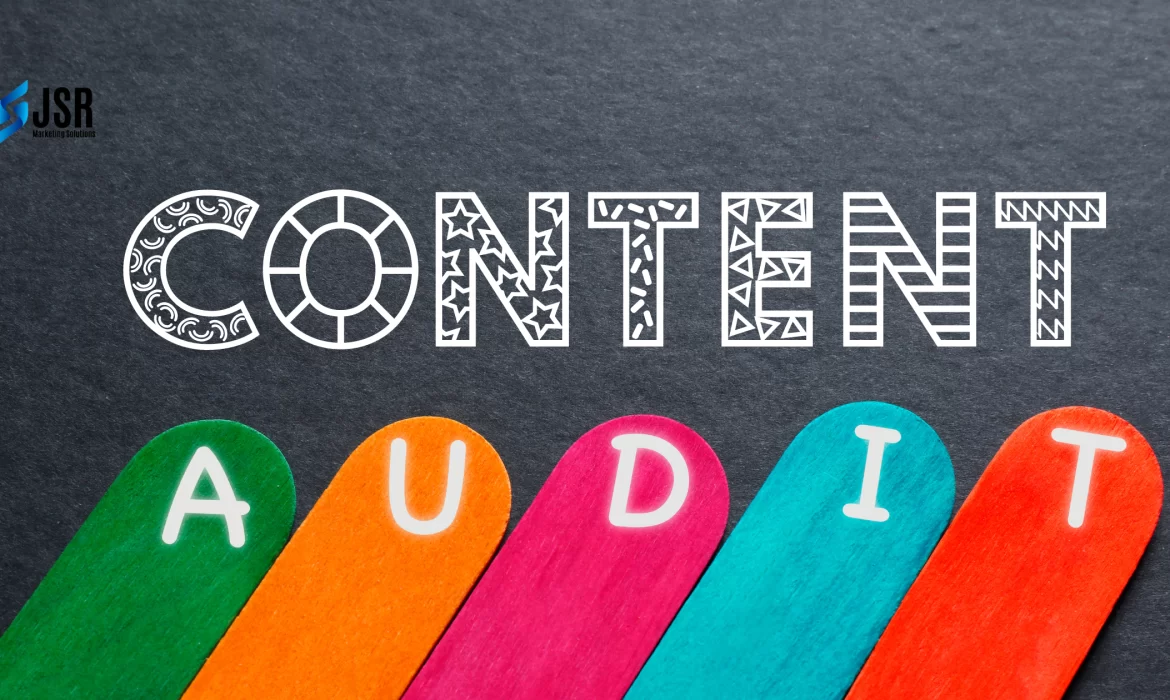How To Conduct A Content Audit Step-By-Step
A content audit is an essential first step in improving your website’s audit for both user engagement and search engine rankings. A content audit is assessing the current material on your website to find areas that could be improved. Your website’s overall quality, relevance, and authority can be increased by deleting out-of-date or irrelevant information and replacing underperforming content. We’ll provide you with a step-by-step tutorial on how to conduct a content audit in this article.
What Is A Content Audit?
Why Do You Need To Audit Your Content?
- Improve search engine rankings: A content audit helps you identify and remove outdated, low-quality, or irrelevant content that can hurt your website’s search engine rankings. By optimizing your content, you can improve your website’s relevance and authority, which can boost your search engine rankings.
- Enhance user experience: A content audit helps you identify content that is not performing well or is no longer relevant to your audience. By removing or updating this content, you can provide a better user experience and keep your audience engaged.
- Optimize content strategy: A content audit helps you understand which types of content are performing well and which are not. This insight can be used to optimize your content strategy, create more effective content, and fill content gaps on your website.
- Increase conversions: By improving the quality and relevance of your content, you can increase the likelihood that visitors will convert into customers or take other desired actions on your website.
Overall, a content audit is a valuable tool for optimizing your website’s content and improving its overall performance.
How To Conduct A Content Audit
Let’s dive into the specifics of how to audit your content now that you understand why you should do so frequently.
Step 1: Set Your Goals
Step 2: Collect And Categorize Content
The second step in conducting a content audit is to collect and categorize all the content on your website. Compile a list of all the content, including blog posts, articles, videos, images, and other media. You can use a tool like Screaming Frog or Google Search Console to help you generate a list of all the pages on your site.
Once you have a list of all the content on your site, categorize each piece of content based on criteria such as relevance, quality, performance, and engagement. Categorize each piece of content into categories such as “keep,” “update,” “remove,” or “consolidate.” This will help you prioritize your updates and make more informed decisions about which content to keep, update, or remove.
Step 3: Track Metrics And Analyze Data
The third step in conducting a content audit is to track metrics and analyze data related to each piece of content. Use tools like Google Analytics and Google Search Console to gather data on how each piece of content is performing. Look at metrics such as page views, time on page, bounce rate, and conversion rate to determine which pieces of content are performing well and which need improvement.
Analyze the data to identify patterns and trends in your content’s performance. For example, are certain topics or formats performing better than others? Are there specific keywords or search terms that are driving traffic to your site? Use these insights to inform your content strategy and prioritize updates based on the content’s performance.
Prepare Yourself For Ongoing Audits
A content audit should not be a one-time event, but rather a continuous process that helps you keep your website’s content up-to-date and relevant.
Set up a schedule for regular content audits, such as every six months or once a year, and stick to it. This will help you stay on top of your content and identify issues before they become bigger problems.
In addition, make sure to keep track of any changes or updates you make to your content. This will help you measure the impact of your updates and determine what is working and what isn’t. Over time, this will help you refine your content strategy and improve your website’s performance.
Additional Information To Track
In addition to tracking metrics and analyzing data, there are other pieces of information that you should track during a content audit. These include:
- Content type: Categorize each piece of content by types, such as blog post, product page, or landing page. This will help you identify gaps in your content strategy and ensure that you have a good mix of content types.
- Content owner: Assign an owner to each piece of content, such as a writer, editor, or marketing manager. This will help you ensure that each piece of content has a clear owner who is responsible for keeping it up to date.
- Publication date: Keep track of the publication date for each piece of content. This will help you identify outdated content that needs to be updated or removed.
- SEO keywords: Keep track of the SEO keywords that each piece of content is targeting. This will help you ensure that your content is optimized for search engines and that you are targeting the right keywords.
By tracking this additional information, you can gain a more comprehensive understanding of your website’s content and make more informed decisions about how to improve it.
Step 4: Take Actionable Steps And Develop A New Content Strategy
The fourth and final step in conducting a content audit is to take actionable steps based on your findings and develop a new content strategy. Use the insights and data gathered from the audit to identify areas for improvement and create an action plan for updating and optimizing your content.
For example, you may need to update outdated content, consolidate similar pieces of content, or create new content to fill gaps in your content strategy. Use the categories you created in Step 2 to prioritize your updates and ensure that you are making the most impactful changes first.
Additionally, use the insights gathered in Step 3 to inform your new content strategy. Identify the topics, formats, and keywords that are performing well and incorporate them into your content strategy moving forward.
By taking actionable steps based on your content audit, you can improve the quality and relevance of your website’s content, which can lead to increased traffic, engagement, and conversions.
Frequently Asked Question
Conducting a contents audit can help you identify outdated or irrelevant content, optimize high-performing content, and ensure that your website’s content aligns with your business goals and objectives.
The steps to conducting a audit are:
- Set your goals
- Collect and categorize the content
- Track metrics and analyze data
- Prepare yourself for ongoing audits
- Additional information to track
- Take actionable steps and develop a new content strategy
It is recommended to conduct a content audit at least once a year, although some websites may benefit from more frequent audits depending on their size and complexity.
Google Analytics and Google Search Console are two commonly used tools for tracking metrics and analyzing data related to website content. Other tools, such as SEMrush or Ahrefs, can also provide useful insights into a website’s performance.
Wrapping up
To maintain a high-performing website with current and relevant information, doing a content audit is an essential step. You can learn a lot about your website’s content and make wise decisions about how to improve it by following the six steps outlined in this guide: setting your goals, gathering and categorizing content, tracking metrics and analyzing data, preparing for ongoing audits, tracking additional information, and taking actionable steps to develop a new content strategy. You can optimize your content strategy, boost traffic, engagement, and conversions, as well as ultimately reach your business objectives if you have a thorough grasp of the content on your website and how well it performs.